Page_2 of 2
After you create student codes for a class period, you will have two options:
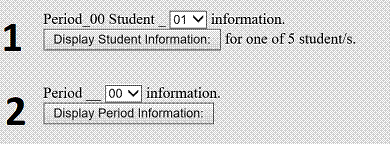
1. Clicking the "Display Student Information" button will display a list of dates for the selected student who used MiTiReLa after entering the student code. It will also display a list of the units/sections completed by the student. Use to display information for an individual student.
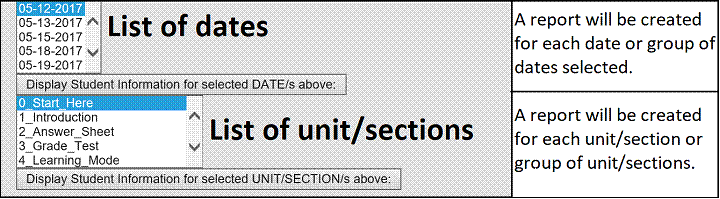
2. Display Period Information will display a list of student codes and the option to add a new student to the list. If students have completed any units/sections, the option below will be displayed.
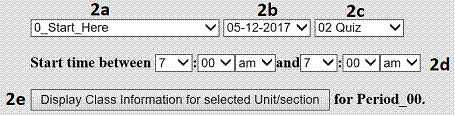
2a. Select the unit/section.
2b. Select the date.
2c. Select the mode. (Quiz or Learning)
2d. Select a range of time the students started the unit/section.
2e. Click the "Display Class Information for selected Unit/section" button.
The program will display a list of student numbers followed by each student's grade.
The class average will be at the end of the list.